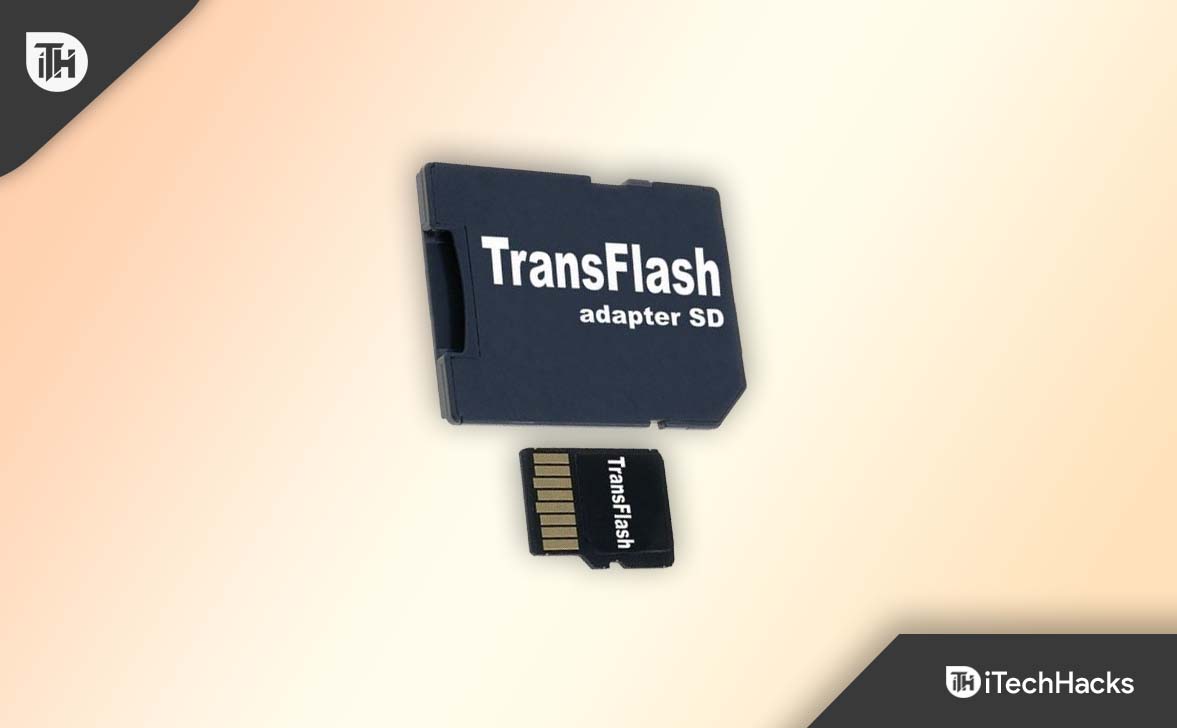Depending on your device, you’ll find many types of memory cards in the market. But you’ll undoubtedly hear about MicroSD cards and TF Cards as they are prominent. Many people think about using MicroSD cards as they are the most popular, but several users wonder about TF Cards. If you are one of them and want to learn the definition and how they differ, read this article till the end.
What is a TF Card?
TransFlash Card, popularly known as TF Card, is the first smallest memory card jointly developed by SanDisk and Toshiba and launched in 2004.
1 What is a TF Card?1.1 How Does a TF Card Work?1.2 Methods To Utilize a TF Card More Efficiently1.3 What is a MicroSD Card?2 How is a TF Card different from a MicroSD Card?3 Conclusion
Before the TF Card, SD cards were popular as people used that in Digital cameras and other portable storage. But there’s one problem with the SD Cards; they were bulky, so TF Card made its mark easily. TF card’s measurement was 11mmx15mmx1mm, and it can be said that it was the tiniest memory card at that time, which helped it easily acquire the market. As technology updates daily, TF Card wasn’t an exception, as its properties have been upgraded, and the name has been changed to MicroSD Card.
How Does a TF Card Work?
A device should have a MicroSD slot where you must enter the TF and wait for it to detect it. Then you can store music, video, images, and other files easily in it. Many devices don’t have a MicroSD card slot, so you can use an adapter to use the TF Card on the device. Just to let you know, you can buy these adapters anywhere in the online and offline stores. Altogether, you can insert the card and start using it immediately, but in some cases, you also need to make some changes before using it.
Methods To Utilize a TF Card More Efficiently
If you aren’t aware of this, then let me tell you that you can use a TF Card with many devices, and in this way, you can maximize the usage. You can also use a TF Card with a speaker, as modern-day speakers offer this functionality. But, before inserting it into the speaker, you should ensure that the songs are pre-loaded in it. The same thing you need to do in the case of MP3 Players. If you want to expand the storage of your tablet, then you can insert the TF Card on its back and restart it once to help it detect the card. Some Android devices also have the feature to support external cards, and some don’t; if your device supports it, find the slot and insert a TF Card to expand the storage easily. For the devices that don’t support a TF Card, like iPhone, there’s a way you can use an external adapter to it. All you need to do is insert the card in the adapter, plug it into your phone, and then allow some permissions to exchange files between the adapter and your phone. You can use the TF Card to your computer using the adapter or connect your phone that supports it through a USB cable. Nintendo console users can also use a TF Card with their devices. If you are also among them, turn off the device, and open the kickstand on its back to locate the card slot. Then insert your card properly and turn on the console. You can also use this card for your drones and dash cams, to help them capture more videos. Another best use of this card is copying a file from a certain device and inserting it into others to share the files. This will help you exchange files between two devices quite easily. So, you can use a TF Card with your device to expand the storage and store any file you want, and you can also download files from the internet directly to this card.
What is a MicroSD Card?
As you know, TF Card has evolved into a MicroSD Card over the years, changing its a few functional capabilities. The SD in MicroSD stands for secure digital and has the same functionalities as a TF Card. You can insert this in any of your devices that support an external card and can easily increase the storage. You can use the card on your phone, Bluetooth speakers, MP3 players, camera, drone, and many other devices. This card can also be used using an adapter in the same way as TF Card. MicroSD Cards are now the most popular and commonly used by people to expand their device’s storage as It’s the smallest in size.
How is a TF Card different from a MicroSD Card?
Sandisk and Toshiba collaborated on a project and developed the tiniest memory card in 2004. Later the SD association acquired the product from Sandisk and named it MicroSD. A TF Card and a MicroSD Card are almost identical in appearance and size, and it’s hard to differentiate as you can also use one instead of another. But, observing their features closely, you can see a few differences. A MicroSD Card supports the SDIO mode means you can also perform tasks other than storing files, such as Bluetooth, GPS, etc. But, a TF Card can only store a file and can’t do these tasks. In the past, TF Cards used to be 16MB and 32MB sizes, but from 2014 the MicroSD Card and the TransferFlash cards are considered the same. They’re of the same size and specifications, and both cards are used to date to expand the device storage. Although, there’s a rare chance you will find the TF Card now as MicroSD has acquired the market completely.
Conclusion
This article deals with the complete information about TF Cards and MicroSD Cards and their differences. I hope your understanding is clear and you have decided what to buy. Still, if you have any doubts, let me know in the comments below. RELATED GUIDES:
What Is about:blank? How To Remove About Blank Blocked?What is Kahoot.it Game Pins and Best Kahoot Join CodesWhat Is LSASS.EXE? Fix Lsass.exe High CPU Usage Issue Windows 11What is Privacy Warning WiFi on iPhone and Ways to Fix itWhat is m.facebook com and Is it Legit?
Δ